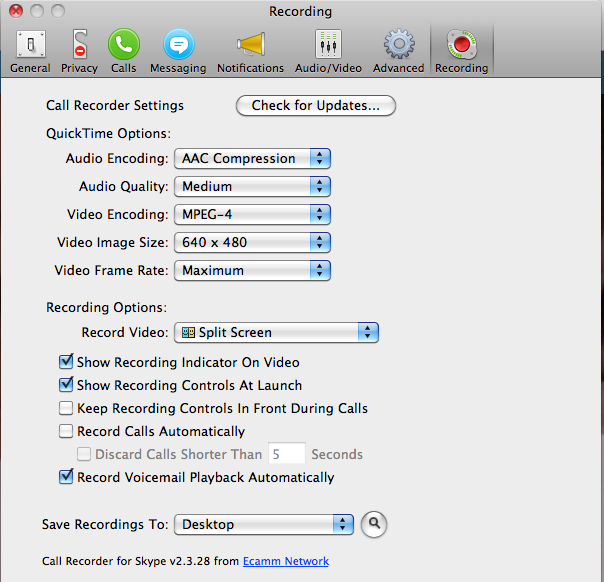Private Lessons Via Skype, Zoom or Facebook Live

Live Lesson are a fun and easy way to learn drumming from the comfort and privacy of your own home. All you need is a drum, computer with webcam and mic – which is most likely the internal microphone that comes with the computer. It’s exactly like talking to friends or family except we’re drumming instead!
I have developed a simple, step-by-step easy-to-learn methodology to teach anyone, of any age, how to drum, and this can be done live over the internet. I’ve been teaching for over 30 years and am a very patient, fun, and effective percussion instructor. Whether you’re starting out for the first time or are an advanced soloist, I can help you find what’s missing in your playing, help you play with more ease, while having a lot of fun, too!
Try a 20 minute demo lesson for free!
Online Learning Subscriptions with Live Lessons
Below are the Subscription levels that also include access to Live Lessons as well as lessons in the Online Courses catalog. Learn more about what’s included in the various Online Learning Subscriptions »
Level 03: Intermediate — 1 Monthly 30 Minute Lesson
Level 04: Advanced Intermediate — 1 Monthly 30 Minute Lesson
Level 05: Advanced — 2 Monthly 30 Minute Lessons
Level 06: Professional — 3 Monthly 30 Minute Lessons
If you are subscribed to any of these Subscription Levels, please contact Michael to schedule your online lesson.
Purchase 1 Hour Live Lesson
Live Online Lesson – $50 US an hour, paid in advance
[nicepaypallite name=”1 Hour Private Online Live Lesson” amount=”50.00″]

Skype Video Call Recorder Option
If you’d like to record your lesson, you can check out Call Recorder, which works with Skype. It’s not free, but it’s cheap, and it’s a great way to record your online lessons for future reference. See how it works in this demo. If you decide to buy it (Michael has no association with the company), please use the settings in the below sample lesson for the best experience.
Sample Lesson
This sample video will illustrate how you can use the Call Recorder app. It has a split screen, which you may find useful.
Please note: this is not an actual lesson.
Best settings if using Call Recorder: